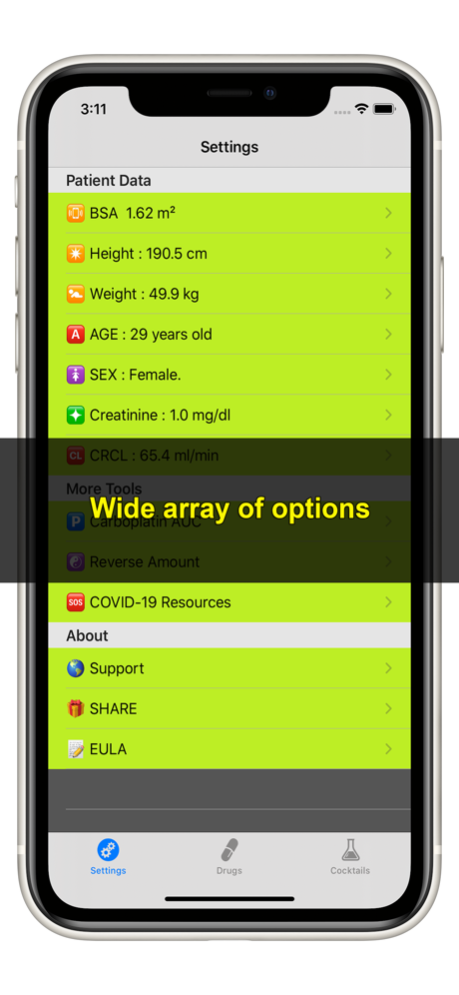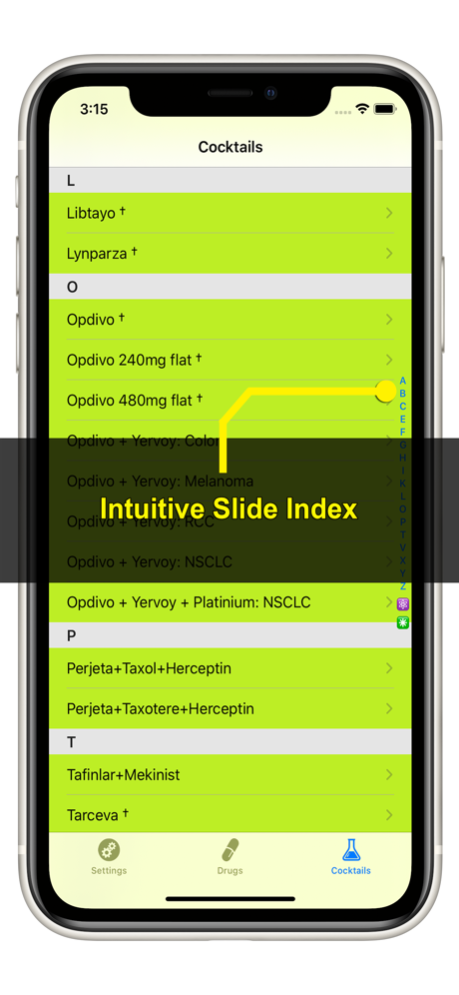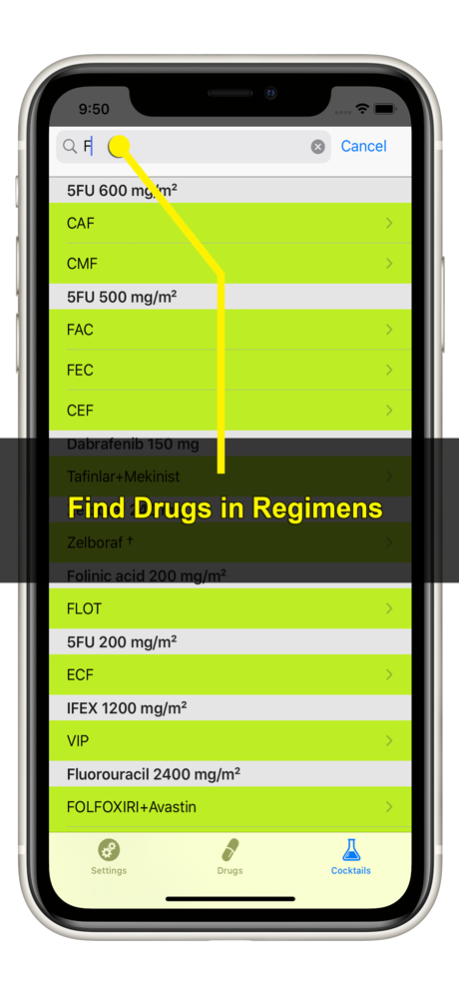iCHEMO 6.1
Continue to app
Paid Version
Publisher Description
NO SUBSCRIPTIONS : BUY ONCE - LIFETIME LICENSE!!!!
Learn more at MEDSYNC.com
*** Get the BEST Rated app for Chemotherapy Evaluation since 2009 ***
iCHEMO was designed by a MD Anderson Hematologist & Medical Oncologist that was a former Software Engineer.
iCHEMO allows determination of BSA, BMI, CRCL and Units Conversion in addition to evaluation of many Drugs and Cocktails in real time!
iCHEMO has consistently been the Best Solution for Chemotherapy Regimen & Drug analysis on the iPhone for over the past 10 years!
iCHEMO takes any Oncologist into a World Class Wealth of Experience based on published data from the NCCN, ASCO and the Journal of Clinical Oncology.
iCHEMO has been used by Medical Oncologist at the NIH, Dana Farber, Memorial Sloan Kettering, US Oncology, Texas Oncology, Florida Cancer Specialist, and MDACC. Oncologist questioned at ASCO consistently stated that they use iCHEMO in conjunction with the NCCN Guidelines!
iCHEMO has been downloaded by thousands of users Worldwide in France, Germany, Russia, Australia, Brazil, China, Japan, Israel, Great Britain and the USA.
iCHEMO will let you evaluate Chemotherapy Drugs, Combination Regimens, Side effects, Usage and many additional features!
Drug Monographs Show:
*Chemistry
*Molecular Structure
*Common Use
*Adverse Effects
*Interactions
*History
*Pharmacology & more!
DOWNLOAD Today and Join the Experts!
Feb 16, 2021
Version 6.1
* Added New Cocktails & Drugs:
* Taxotere + Herceptin
*** Bug Fix in Regimen Display ***
*** Bug Fix in Saving Files ***
*** Indications & References now included!!!! ***
About iCHEMO
iCHEMO is a paid app for iOS published in the Health & Nutrition list of apps, part of Home & Hobby.
The company that develops iCHEMO is MEDSYNC, Inc.. The latest version released by its developer is 6.1.
To install iCHEMO on your iOS device, just click the green Continue To App button above to start the installation process. The app is listed on our website since 2021-02-16 and was downloaded 1 times. We have already checked if the download link is safe, however for your own protection we recommend that you scan the downloaded app with your antivirus. Your antivirus may detect the iCHEMO as malware if the download link is broken.
How to install iCHEMO on your iOS device:
- Click on the Continue To App button on our website. This will redirect you to the App Store.
- Once the iCHEMO is shown in the iTunes listing of your iOS device, you can start its download and installation. Tap on the GET button to the right of the app to start downloading it.
- If you are not logged-in the iOS appstore app, you'll be prompted for your your Apple ID and/or password.
- After iCHEMO is downloaded, you'll see an INSTALL button to the right. Tap on it to start the actual installation of the iOS app.
- Once installation is finished you can tap on the OPEN button to start it. Its icon will also be added to your device home screen.